Private Dependency
How to have private modules.
Introduction to Go Dependencies
These are based on a module whose source is in a git repository.
The dependency will target to a commit or a tag.
Example:
golang.org/x/sys v0.0.0-20220818161305-2296e01440c6 // indirect => this target a commit
gopkg.in/yaml.v2 v2.4.0 // indirect => this target a tag
When you add a dependency to your project you will do this:
go get -u github.com/gofiber/fiber/v2 # this will use the latest version without @
You will get a go.mod file like:
module test
go 1.19
require github.com/gofiber/fiber/v2 v2.41.0
require (
github.com/andybalholm/brotli v1.0.4 // indirect
github.com/klauspost/compress v1.15.15 // indirect
github.com/mattn/go-colorable v0.1.13 // indirect
github.com/mattn/go-isatty v0.0.17 // indirect
github.com/mattn/go-runewidth v0.0.14 // indirect
github.com/rivo/uniseg v0.4.3 // indirect
github.com/valyala/bytebufferpool v1.0.0 // indirect
github.com/valyala/fasthttp v1.44.0 // indirect
github.com/valyala/tcplisten v1.0.0 // indirect
golang.org/x/sys v0.4.0 // indirect
)
How to use private dependency
What if my dependencies are in a private git repository ?
Let’s use gitlab as a private repository which is the most common in companies.
Here is the project https://gitlab.com/a-trick-a-day/golang-private-dependency, you can’t see it because it’s a private project.
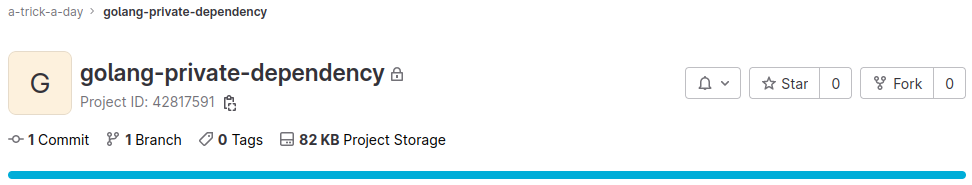
It’s a simple main.go:
package main
import "fmt"
func main() {
Hello()
}
func Hello() {
fmt.Println("Hello")
}
and its go.mod:
module gitlab.com/a-trick-a-day/golang-private-dependency
go 1.19
In my case I will use a gitlab deploy token with the read repository permission. Depending of your project you can use a personal or a group token with read repository permission.
Run this commands:
git config --global url.https://gitlab+deploy-token-1715684:zaA_MonZ6XskfCVM7ACm@gitlab.com.insteadOf https://gitlab.com # will rewrite the url during remote actions
go env -w GOPRIVATE=gitlab.com # will tell to go it's a private repo
go install gitlab.com/a-trick-a-day/golang-private-dependency@latest # will install the latest version of golang-private-dependency
For GOPRIVATE, the go command defaults to downloading modules from the public Go module mirror at goproxy.io. The GOPRIVATE environment variable controls which modules the go command considers to be private (not available publicly) and should therefore not use the proxy or checksum database.
You should be able to run this command now:
~/go/bin/golang-private-dependency
Hello
Now to use this as dependency you can do this:
➜ go mod init test # to init my module not needed if you already have it
go: creating new go.mod: module test
➜ go get gitlab.com/a-trick-a-day/golang-private-dependency
go: added gitlab.com/a-trick-a-day/golang-private-dependency v0.0.0-20230123145256-d7f205052328
go.mod:
module test
go 1.18
require gitlab.com/a-trick-a-day/golang-private-dependency v0.0.0-20230123145256-d7f205052328 // indirect
git config --global url.https://gitlab-ci-token:${CI_JOB_TOKEN}@gitlab.com.insteadOf https://gitlab.com
During development, you should be able to:
package main
import (
"fmt"
d "gitlab.com/a-trick-a-day/golang-private-dependency"
)
func main() {
fmt.Println("aa")
d.Hello()
}
In our case it doesn’t work because we try to import a main package.
